Home » How To Create Google Call-Only Ads
Google’s call-only ads represent an excellent lead generation strategy, though they may not be universally suitable for all types of businesses. Their distinctive advantage lies in enabling customers to initiate a direct phone call from the ad itself, which is especially advantageous for small businesses. This feature effectively minimizes the resource-intensive process of creating and optimizing a landing page, directing more users to take a phone call action.
Moreover, in the context of the growing predominance of mobile devices, call-only ads directly take your customers from click to dial instantly.
In this tutorial, we will show you how you can set them up and the best practices for effective phone call generation.
You can navigate to the ad section of any Google Ads campaign and hit the blue button. The option to create call ads will appear there.
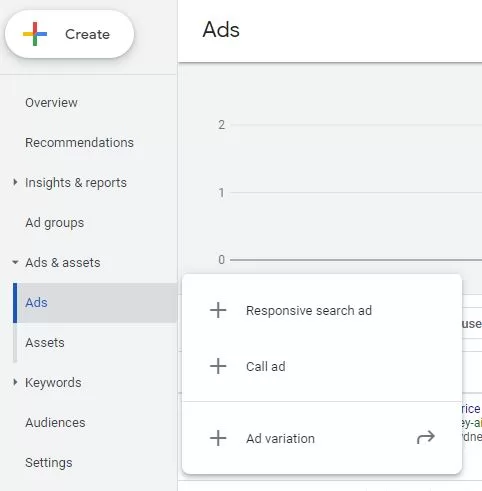
Once you reach the new ad creation section, you will need to fill out the following fields:
Phone Number: select your country and input the phone number you want to drive calls to.
Final URL: when the ad shows, users are directed to either call or click through to a landing page. Input where you want users to go if they click through to the landing page here.
Ad Creates: Headlines and descriptions work the same way as your normal ads.
Tracking options: calls from ads tracking will automatically switch on once you set the ads up.

Tip: Use creatives that promote the value they will get on the phone call. For example, if your business sells IT support, offer a IT Helpline to encourage phone calls.
Ensure you set up the correct ad schedules: you don’t want phone calls coming in when there is no one to pick them up! Set up your campaigns to run call only ads when there are operators available.
Don’t forgo landing pages: While we find that the majority of users will likely click your call button, there will always be a percentage of users who click the headline and land on your website. Ensure this page is mobile optimized to maximize performance.
Be wary of running call ads on competitor campaigns. You might get a high volume of phone calls from their existing users who confuse your ad with the competitor’s support number.
In conclusion, call-only ads on Google stand out as a powerful and efficient tool in your lead generation arsenal. To fully leverage the benefits of call-only ads, it’s essential to optimize your post-call operations and user experience. This involves ensuring that your team is well-prepared to handle incoming calls effectively, providing a seamless and positive experience for each caller. Training your staff in customer service excellence, having a clear and efficient call routing system, and being prepared to answer queries and close sales are all critical components of this process.
Looking to further enhance your lead generation efforts and delve into more advanced techniques on Google? Consider enrolling in my comprehensive course. Learn more by clicking the link.